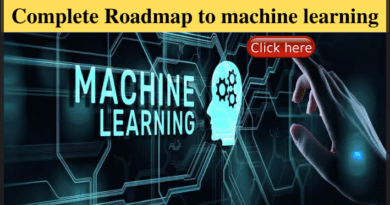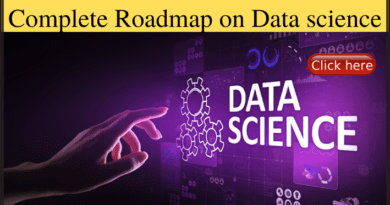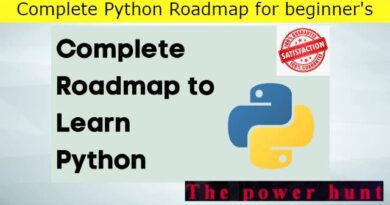Complete Roadmap to Web development
Complete Roadmap to Web development
Hello Friends, In this blog, We will discuss Complete Roadmap to Web development and how we can learn in an easy way, resources, youtube channels, and many more. Feel free to ask us for any kind of doubts and suggestions about it
Web Dev Roadmap for Beginners
Complete roadmap of web development for beginners from basics to advanced
Here’s a high-level roadmap for web development from basics to advanced:
- HTML – Learn HTML to structure the content of a website.
- CSS – Add styling to the HTML structure.
- JavaScript – Make the website dynamic and interactive.
- DOM (Document Object Model) – Understanding how JavaScript interacts with HTML and CSS.
- Git & Version Control – Learn version control and how to collaborate on projects.
- Front-end frameworks (e.g. React, Vue, Angular) – Speed up development using front-end frameworks.
- Responsive design – Make sure the website is optimized for different screen sizes.
- CSS preprocessors (e.g. Sass, Less) – Write more maintainable and scalable CSS.
- Back-end technologies (e.g. Node.js, Ruby on Rails, Django) – Add server-side functionality to the website.
- Database (e.g. MySQL, MongoDB) – Store and retrieve data for the website.
- RESTful API design – Make the back-end accessible to other systems and applications.
- Deployment (e.g. Heroku, AWS, GCP) – Deploy the website to a hosting service.
- Security – Ensure the website is secure and protect sensitive information.
- Performance optimization – Improve website loading speed and overall performance.
This is a general roadmap and there is a lot of overlap between topics. It is recommended to focus on one area at a time, and gain a strong understanding before moving on to the next.
Continuing from where I left off, once you have a solid understanding of the basics, you can start diving deeper into specific areas that interest you.
Also read: Roadmap to machine learning
How to get a software job in 2023
Some additional topics you may want to explore include:
- Progressive Web Apps (PWA) – Learn how to create fast, reliable, and engaging experiences that work across all devices.
- Animations and Transitions – Add visual interest to the website with animations and transitions.
- Cross-browser compatibility – Ensure the website works consistently across different browsers.
- Testing and Debugging – Learn how to test and debug code to improve the reliability of the website.
- E-commerce development – Develop websites for online stores and add functionality for payments, shipping, and taxes.
- Content Management Systems (CMS) – Learn how to use popular CMS platforms like WordPress to build websites.
- Serverless computing – Build back-end services without having to manage infrastructure.
- GraphQL – A new API standard that provides a more efficient, powerful, and flexible alternative to REST.
- JAMstack – A modern web development architecture that uses JavaScript, APIs, and Markup.
This is not an exhaustive list, but it gives you an idea of some of the topics you can delve into as you continue to grow as a web developer. The important thing is to keep learning and experimenting, as the web development landscape is constantly evolving.

Resources to learn web development
There are many resources available for learning web development, including online courses, tutorials, blogs, and forums. Here are some of the most popular and well-regarded resources for learning web development:
- Codecademy – An online learning platform that offers interactive coding lessons in a variety of programming languages, including HTML, CSS, and JavaScript.
- FreeCodeCamp – A non-profit organization that offers a comprehensive curriculum in web development, with a focus on hands-on projects.
- Udemy – An online learning platform that offers courses on web development and other technical topics, taught by industry experts.
- W3Schools – A website that offers tutorials and references on HTML, CSS, JavaScript, and other web technologies.
- YouTube – There are many YouTube channels that provide tutorials and lessons on web development, including the official channels of frameworks like React and Angular.
- GitHub – A platform for hosting and collaborating on code projects. You can find many open-source projects to contribute to or study.
- Stack Overflow – A question and answer site for programmers. You can find solutions to specific problems and learn from the experiences of other developers.
- Dev.to – A platform for developers to share and discover articles, tutorials, and other content related to web development.
It’s also a good idea to participate in online communities, attend meetups, and attend conferences to stay up-to-date on the latest developments in the field. The web development community is welcoming and supportive, and there are many opportunities to connect with other developers and learn from each other.
YouTube channels to learn web development
Here are some of the most popular and well-regarded YouTube channels for learning web development
- Traversy Media – Brad Traversy covers a wide range of web development topics and has a focus on modern JavaScript frameworks like React and Vue.
- freeCodeCamp.org – The freeCodeCamp channel provides video lessons on web development and other coding topics, with a focus on hands-on projects.
- The Net Ninja – Shaun Pelling covers a wide range of web development topics and has a focus on modern JavaScript frameworks like React and Node.js.
- DesignCourse – DesignCourse covers a wide range of web development topics, including front-end frameworks, back-end technologies, and UX design.
- Program With Erik – Erik teaches web development and computer science topics, with a focus on fundamental concepts and practical applications.
- devEd – Eduardo covers a wide range of web development topics, including modern JavaScript frameworks and back-end technologies.
- LearnCode.academy – LearnCode.academy covers a wide range of web development topics and has a focus on JavaScript, React, and other modern web technologies.
These are just a few of the many YouTube channels that offer quality content for learning web development. It’s a good idea to try out a few and see which ones you find most helpful. You can also supplement your learning with other resources, such as online courses, tutorials, and forums.
Telugu and Hindi YouTube channels to learn web development
Here are a few YouTube channels that offer web development tutorials in Telugu and Hindi:
- Telugu Web Guru – A channel that offers web development tutorials in Telugu, covering topics such as HTML, CSS, JavaScript, and more.
- Web Development in Hindi – A channel that offers web development tutorials in Hindi, covering topics such as HTML, CSS, JavaScript, and more.
- Naresh IT – A channel that offers web development tutorials in Telugu, covering topics such as HTML, CSS, JavaScript, and more.
- Let’s Kode It – A channel that offers web development tutorials in Hindi, covering topics such as HTML, CSS, JavaScript, and more.
It’s always a good idea to supplement your learning with other resources, such as online courses, tutorials, and forums, to get a comprehensive understanding of web development.
Tips to learn web development
Here are some tips to help you effectively learn web development
- Start with the basics: Start by learning HTML, CSS, and JavaScript, which are the foundation of web development. Once you have a good understanding of these technologies, you can move on to more advanced topics.
- Practice, practice, practice: The best way to learn web development is by building websites and applications. Set up a local development environment and start building projects. You’ll learn much faster by doing
- Work on personal projects: Choose projects that interest you, and use them to learn new technologies and techniques.
- Start small and build on your skills over time.
- Join a community: Join online communities, attend meetups, and attend conferences to stay up-to-date on the latest developments in the field and connect with other developers.
- Learn from experts: Follow industry experts on social media, read their blogs, and watch their videos to learn from their experiences and insights.
- Stay curious: Keep up with the latest developments in the field by reading articles and tutorials, experimenting with new technologies, and attending events and conferences.
- Be patient: Web development is a complex field, and it takes time to master the skills. Stay committed and keep practicing, and you will get there.
- Build a portfolio: Build a portfolio of your work to showcase your skills and demonstrate your expertise to potential employers or clients.
Remember, learning web development is a long-term journey, and it’s important to stay motivated and committed to your goals.
Web development basic projects
Here are some basic web development projects that you can build to help you learn and improve your skills:

- Personal website or portfolio: Build a website that showcases your skills and experience as a web developer.
- To-do list: Build a simple to-do list application using HTML, CSS, and JavaScript. This project will help you learn how to use JavaScript to manipulate the DOM and implement basic event handling.
- Calculator: Build a simple calculator application using HTML, CSS, and JavaScript. This project will help you learn how to build a user interface using HTML and CSS, and how to use JavaScript to implement the logic for the calculator.
- Rock, Paper, Scissors game: Build a simple game using HTML, CSS, and JavaScript. This project will help you learn how to build a user interface and implement game logic using JavaScript.
- Weather application: Build a weather application that uses a weather API to retrieve and display weather information for a specific location. This project will help you learn how to make API requests and display data on a web page.
- Responsive landing page: Build a responsive landing page using HTML, CSS, and JavaScript. This project will help you learn how to create a responsive design that looks good on different screen sizes and devices.
These are just a few examples of basic web development projects that you can build to improve your skills. Remember, the key to learning web development is to keep building and experimenting with different technologies and techniques.
Conclusion: I hope this blog on Complete Roadmap to Web development will give you basic to advanced ideas about it and how we can learn and build projects on it and get hired.
For more interesting topics, Keep in touch with us.